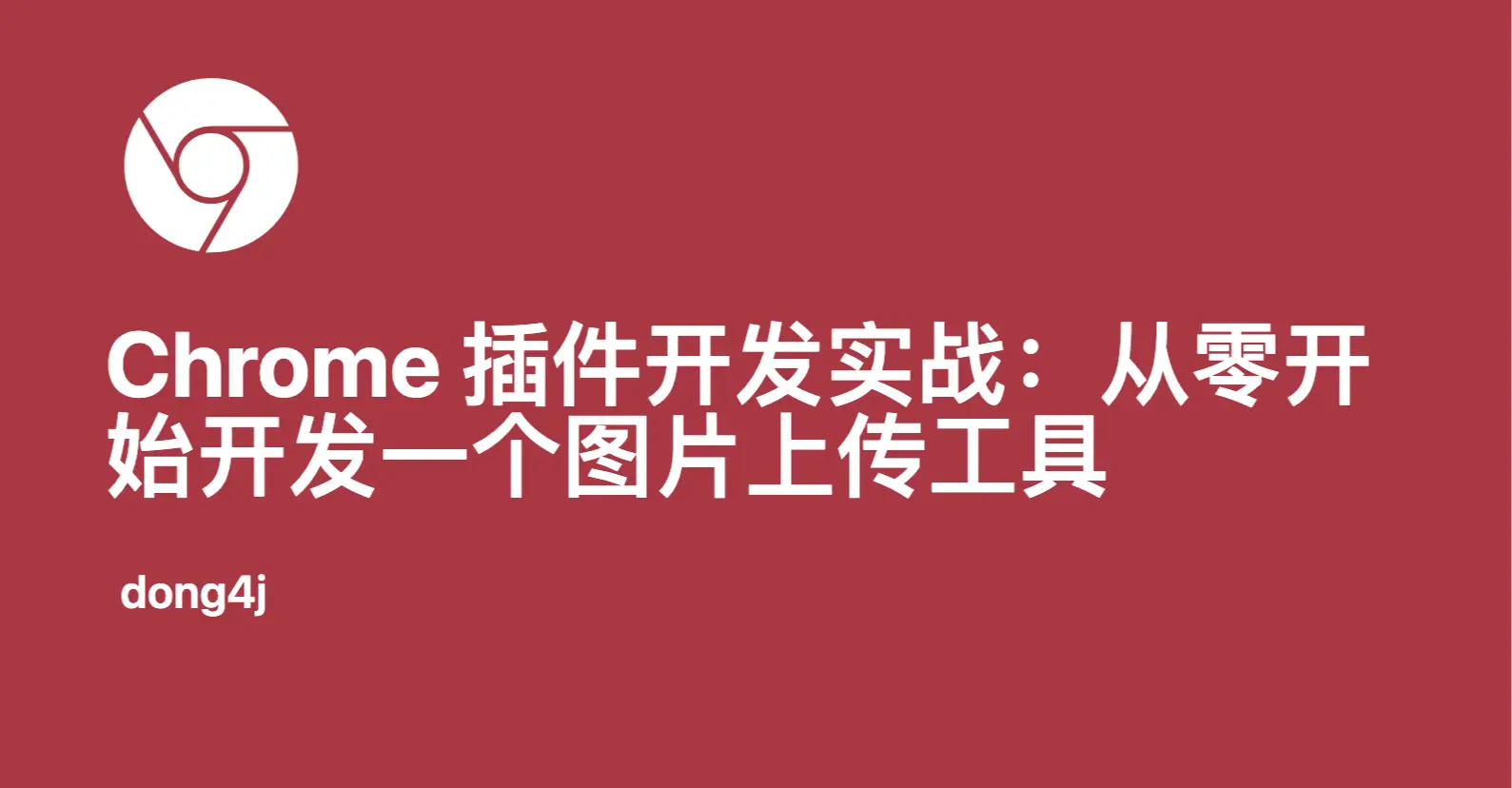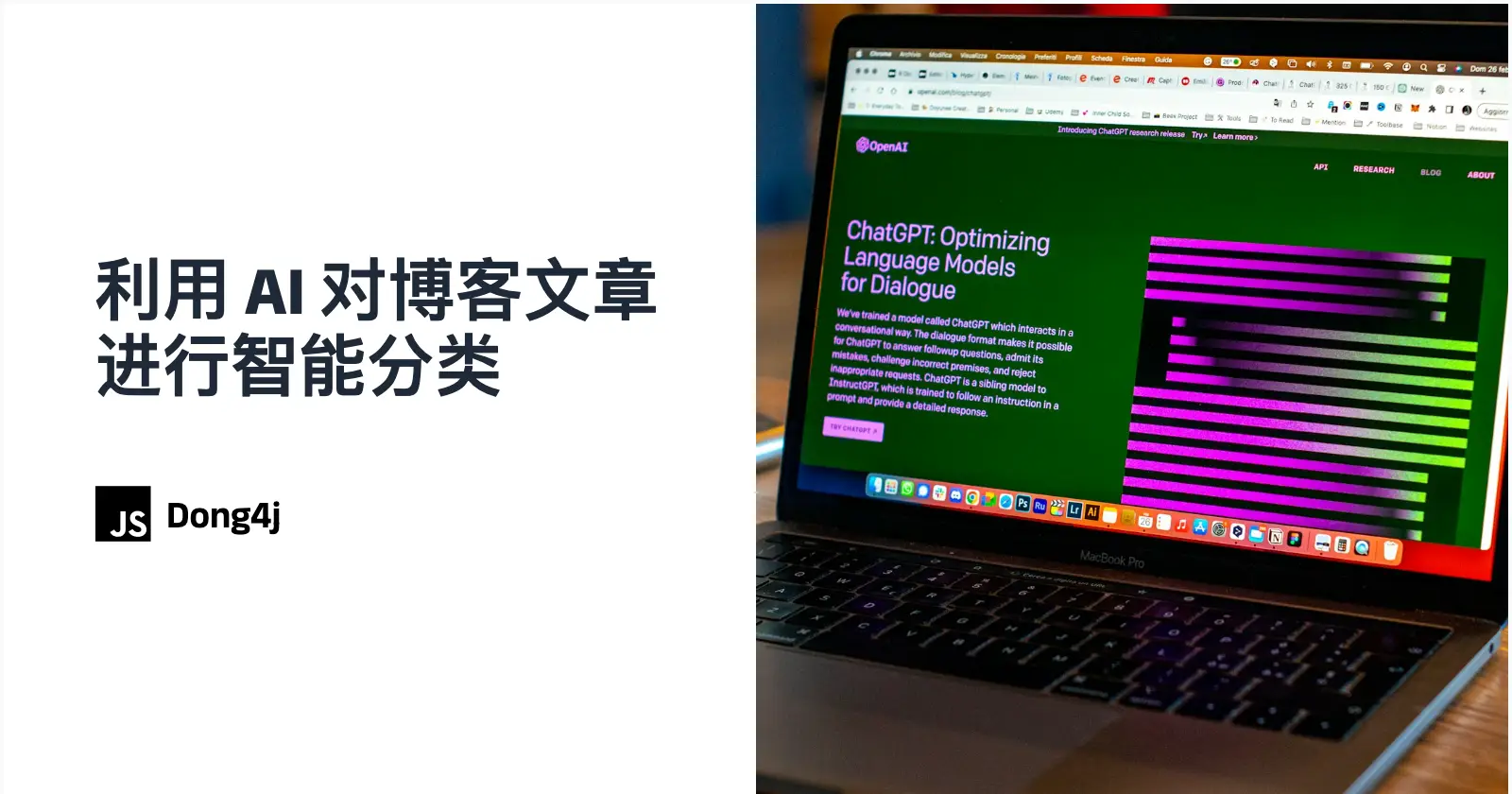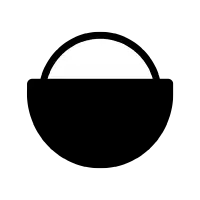1
2
3
4
5
6
7
8
9
10
11
12
13
14
15
16
17
18
19
20
21
22
23
24
25
26
27
28
29
30
31
32
33
34
35
36
37
38
39
40
41
42
43
44
45
46
47
48
49
50
51
52
53
54
55
56
57
58
59
60
61
62
63
64
65
66
67
68
69
70
71
72
73
74
75
76
77
78
79
80
81
82
83
84
85
86
87
88
89
90
91
92
93
94
95
|
System.arrayCopy(oldArray, 0, newArray, 0, oldArray.length);
add(Object o)
add(int i, Object o)
clear()
Contains(Object o)
get(int i)
indexOf(Object o)
remove(Object o)
remove(int i)
toArray()
List list = new ArrayList();
Iterator it = list.iterator();
while (it.hasNext())
Object o = it.next();
LinkedList list = new LinkedList();
ListIterator it = list.listIterator();
while (it.hasNext())
Object o = it.next();
HashMap<String, String> hm = new HashMap<String, String>();
hm.get(key);
hm.put("No1", "Hexinyu");
hm.put("No2", "Sean");
Iterator<String> it = hm.values().iterator();
while (it.hasNext()) {
String myKey = it.next();
String myValue = hm.get(myKey);
}
for (String key : hm.keySet()) {
String myKey = key;
String myValue = hm.get(myKey);
}
Preferences prefs = Preferences.userNodeForPackage(ArrayDemo.class);
String text = prefs.get("textFontName", "lucida-bright");
String display = prefs.get("displayFontName", "lucida-balckletter");
System.out.println(text);
System.out.println(display);
prefs.put("textFontName", "new-bright");
prefs.put("displayFontName", "new-balckletter");
InputStream in = MediationServer.class.getClassLoader().getResourceAsStream("msconfig.properties");
Properties prop = new Properties();
prop.load(in);
in.close();
prop.setProperty(key, value);
prop.getProperty(key);
1. 数组: Arrays.sort(strings);
2. List: Collections.sort(list);
3. 自定义类: class SubComp implements Comparator
然后使用 Arrays.sort(strings, new SubComp())
1. java.lang.Comparable: 提供对象的自然排序, 内置于类中
int compareTo(Object o);
boolean equals(Object o2);
2. java.util.Comparator: 提供特定的比较方法
int compare(Object o1, Object o2)
TreeMap sorted = new TreeMap(unsortedHashMap);
Hashset hs - new HashSet();
binarySearch(): 快速查询 - Arrays, Collections
contains(): 线型搜索 - ArrayList, HashSet, Hashtable, linkedList, Properties, Vector
containsKey(): 检查集合对象是否包含给定 - HashMap, Hashtable, Properties, TreeMap
containsValue(): 主键 ( 或给定值) - HashMap, Hashtable, Properties, TreeMap
indexOf(): 若找到给定对象, 返回其位置 - ArrayList, linkedList, List, Stack, Vector
search(): 线型搜素 - Stack
toArray();
Collection: Set - HashSet, TreeSet
Collection: List - ArrayList, Vector, LinkedList
Map: HashMap, HashTable, TreeMap
|