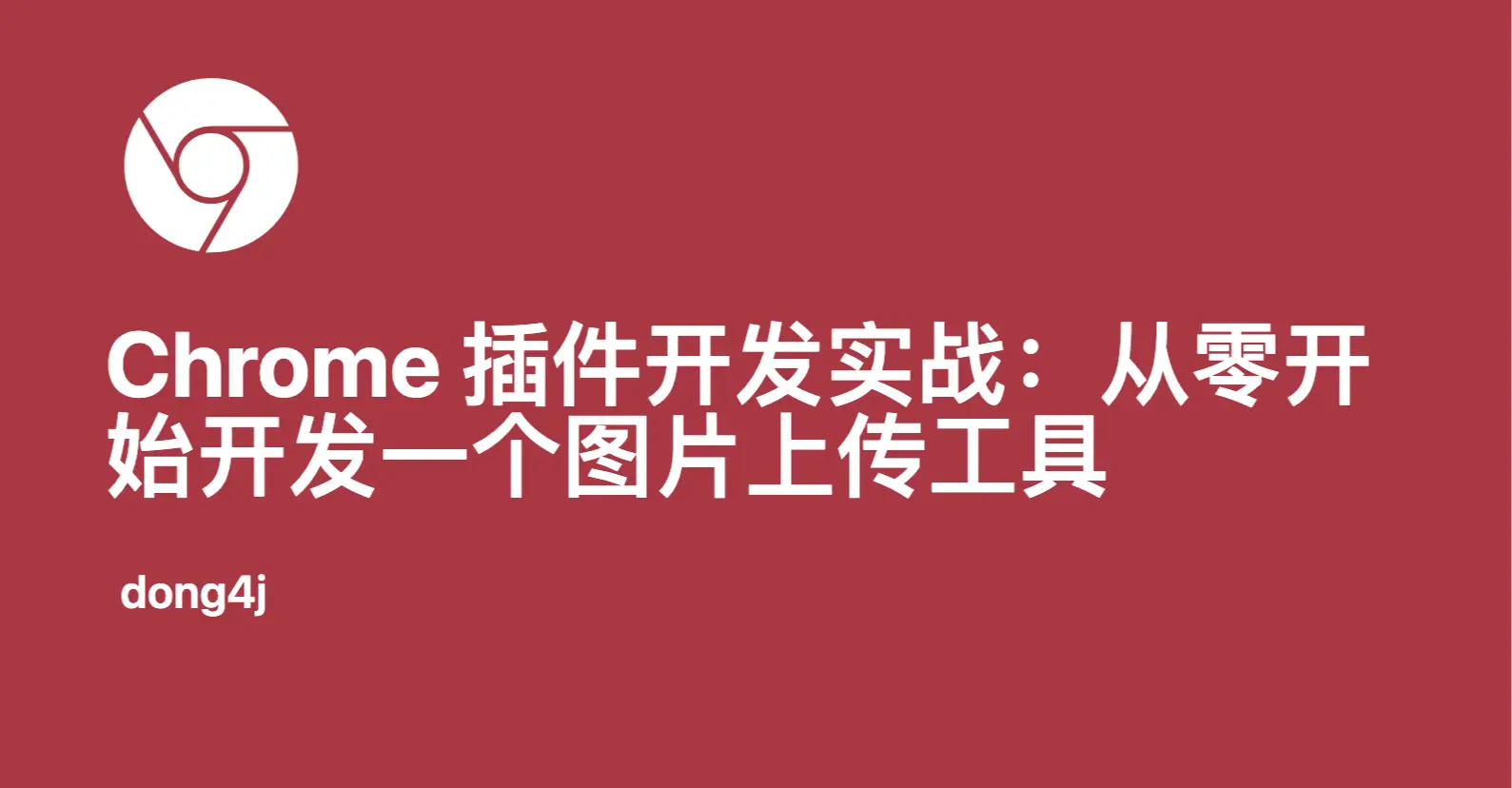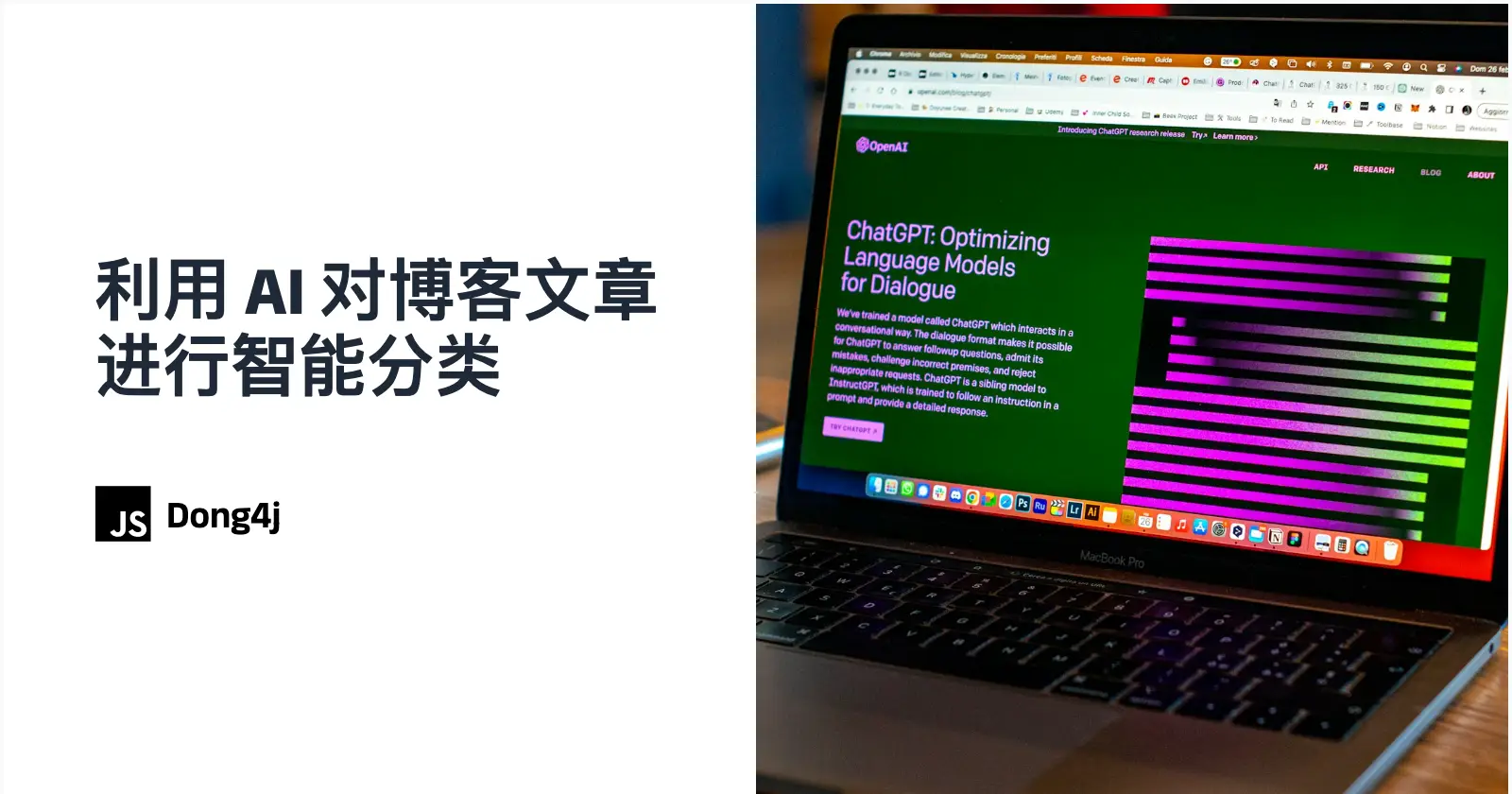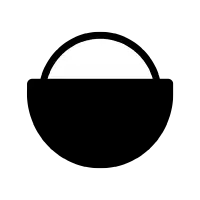说到 log4j,基本人人都知道,但是 logback,估计用的人不多,其实这两个都是 sl4j 的实现,而且是一个作者写的。
logback 比 log4j 更加好用,而且效率更高。
如何配置 logback。
1 2 3 4 5 <dependency > <groupId > ch.qos.logback</groupId > <artifactId > logback-classic</artifactId > <version > 1.1.3</version > </dependency >
配置文件:logback.xml
1 2 3 4 5 6 7 8 9 10 11 12 13 14 15 16 17 18 19 20 21 22 23 24 25 26 27 28 29 30 31 32 33 34 35 36 37 38 39 <?xml version="1.0" encoding="UTF-8" ?> <configuration scan ="true" scanPeriod ="10 minutes" > <property name ="LOG_HOME" value ="d:/logs" /> <appender name ="stdot" class ="ch.qos.logback.core.ConsoleAppender" > <layout class ="ch.qos.logback.classic.PatternLayout" > <pattern > %d{yyyy-MM-dd HH:mm:ss} [%p][%c][%M][%L]-> %m%n</pattern > </layout > </appender > <appender name ="file" class ="ch.qos.logback.core.rolling.RollingFileAppender" > <rollingPolicy class ="ch.qos.logback.core.rolling.TimeBasedRollingPolicy" > <FileNamePattern > ${LOG_HOME}/log.%d{yyyy-MM-dd}(%i).log</FileNamePattern > <cleanHistoryOnStart > true</cleanHistoryOnStart > <TimeBasedFileNamingAndTriggeringPolicy class ="ch.qos.logback.core.rolling.SizeAndTimeBasedFNATP" > <MaxFileSize > 10MB</MaxFileSize > </TimeBasedFileNamingAndTriggeringPolicy > </rollingPolicy > <encoder > <charset > utf-8</charset > <pattern > %d{yyyy-MM-dd HH:mm:ss} [%p][%c][%M][%L]-> %m%n</pattern > </encoder > <append > false</append > <prudent > false</prudent > </appender > <logger name ="org.mortbay.log" additivity ="false" level ="ERROR" > <appender-ref ref ="stdot" /> </logger > <logger name ="org.mybatis.spring" additivity ="false" level ="ERROR" > <appender-ref ref ="stdot" /> </logger > <root level ="debug" > <appender-ref ref ="stdot" /> <appender-ref ref ="file" /> </root > </configuration >
将这个文件放到资源目录根目录下,服务器启动时,logback 会根据 logback 这个名称自己去匹配加载
这里如果要输出项目中的 SQL 很简单,只需要将日志级别改成 debug 就可以了(mybatis 是这样的,其他的没试过)
今天主要说的是日志格式
%d{yyyy-MM-dd HH:mm:ss} [%p][%c][%M][%L]-> %m%n
这里就是配置格式的,以下是各个参数的说明
参数
说明
%m
输出代码中指定的消息
%p
输出优先级,即 DEBUG,INFO,WARN,ERROR,FATAL
%r
输出自应用启动到输出该 log 信息耗费的毫秒数
%c
输出所属的类目,通常就是所在类的全名
%t
输出产生该日志事件的线程名
%n
输出一个回车换行符,Windows 平台为 \r\n,Unix 平台为 \n
%d
输出日志时间点的日期或时间,默认格式为 ISO8601,也可以在其后指定格式,比如:%d{yyy MMM dd HH:mm:ss,SSS},输出类似:2002 年 10 月 18 日 22:10:28,921
%l
输出日志事件的发生位置,包括类目名、发生的线程,以及在代码中的行数。举例:Testlog4.main(TestLog4.java:10)
这个时候,日志就会输出 时间,日志优先级,类名,方法名,行数,日志内容
基本就是这样的了
1 2 3 4 5 2016-09-02 14:45:53 [DEBUG][com.ulewo.mapper.SignInMapper.selectCount][debug][132]-> ==> Preparing: select count(1) from ulewo_sign_in WHERE sign_date = DATE_FORMAT(?,'%Y-%m-%d') 2016-09-02 14:45:53 [DEBUG][com.ulewo.mapper.SignInMapper.selectCount][debug][132]-> ==> Parameters: 2016-09-02 14:45:53.098(Timestamp) 2016-09-02 14:45:53 [DEBUG][com.ulewo.mapper.SignInMapper.selectCount][debug][132]-> <== Total: 1
这里输出了 SQL。
为什么要讲输出格式,本来这样输出挺好的呀,是的,现在在我们的生产环境中,总共有 16 台服务器,有时候查问题,要一台台的查,因为不知道请求到底是大到那个服务器上,这样查问题非常的痛苦,于是项目引入了 graylog 一个日志收集工具,可以将各个服务器的日志收集到一起,这样查问题就方便多了。但是 graylog 要求日志必须是 json 格式的,那么按照我上面格式就无法使用了,所以要修改日志输出格式。
查了一番资料发现,只要重写 ClassicConverter 和 PatternLayout 这两个类就可以了
重新 Converter 类
1 2 3 4 5 6 7 8 9 10 11 12 13 14 15 16 17 18 19 20 21 22 23 24 25 26 27 28 29 30 31 32 33 34 35 36 37 38 39 40 41 42 43 44 45 46 47 48 49 50 51 52 53 54 55 56 57 58 59 60 61 62 63 64 65 66 67 68 69 70 71 72 73 74 75 76 77 78 79 80 81 82 83 84 85 86 87 88 89 90 91 92 93 94 95 96 97 98 99 100 101 102 103 104 105 106 107 108 109 110 111 112 113 114 115 116 117 118 119 120 121 122 123 124 125 126 127 128 129 130 131 132 133 134 135 136 137 138 139 140 141 142 143 144 145 146 147 148 149 150 151 152 153 154 155 156 157 158 159 160 161 162 163 164 165 166 167 168 169 170 171 172 173 174 175 176 177 178 179 180 181 182 183 184 185 186 187 188 189 190 191 192 193 194 195 196 197 198 199 200 201 202 203 204 205 206 207 208 209 210 211 212 213 214 215 216 public class NetbarLogerConvert extends ClassicConverter { long lastTimestamp = -1 ; String timestampStrCache = null ; SimpleDateFormat simpleFormat = null ; String businessName = null ; static String hostName; static String localIp; static { InetAddress ia = null ; try { ia = ia.getLocalHost(); hostName = ia.getHostName(); localIp = ia.getHostAddress(); } catch (Exception e) { e.printStackTrace(); } } @Override public String convert (ILoggingEvent le) { LogObject log = new LogObject (); log.setBusiness(businessName); log.setIp(localIp); log.setHostName(hostName); log.setTime(getTime(le)); log.setLeave(le.getLevel().toString()); log.setClassName(getFullyQualifiedName(le)); log.setMethodName(getMethodName(le)); log.setLine(getLineNumber(le)); log.setMessage(le.getFormattedMessage()); return JacksonUtil.writJson(log); } public void start () { businessName = getFirstOption(); businessName = businessName == null ? "未设置产品线" : businessName; String datePattern = DateStyle.YYYY_MM_DD_HH_MM_SS.getValue(); try { simpleFormat = new SimpleDateFormat (datePattern); } catch (IllegalArgumentException e) { addWarn("Could not instantiate SimpleDateFormat with pattern " + datePattern, e); simpleFormat = new SimpleDateFormat (CoreConstants.ISO8601_PATTERN); } List optionList = getOptionList(); if (optionList != null && optionList.size() > 1 ) { TimeZone tz = TimeZone.getTimeZone((String) optionList.get(1 )); simpleFormat.setTimeZone(tz); } } private String getTime (ILoggingEvent le) { long timestamp = le.getTimeStamp(); synchronized (this ) { if (timestamp == lastTimestamp) { return timestampStrCache; } else { lastTimestamp = timestamp; timestampStrCache = simpleFormat.format(new Date (timestamp)); return timestampStrCache; } } } private String getFullyQualifiedName (ILoggingEvent le) { StackTraceElement[] cda = le.getCallerData(); if (cda != null && cda.length > 0 ) { return cda[0 ].getClassName(); } else { return CallerData.NA; } } private String getLineNumber (ILoggingEvent le) { StackTraceElement[] cda = le.getCallerData(); if (cda != null && cda.length > 0 ) { return Integer.toString(cda[0 ].getLineNumber()); } else { return CallerData.NA; } } private String getMethodName (ILoggingEvent le) { StackTraceElement[] cda = le.getCallerData(); if (cda != null && cda.length > 0 ) { return cda[0 ].getMethodName(); } else { return CallerData.NA; } } public class LogObject { private String business; private String hostName; private String ip; private String time; private String leave; private String className; private String methodName; private String line; private String message; public String getTime () { return time; } public void setTime (String time) { this .time = time; } public String getLeave () { return leave; } public void setLeave (String leave) { this .leave = leave; } public String getClassName () { return className; } public void setClassName (String className) { this .className = className; } public String getMethodName () { return methodName; } public void setMethodName (String methodName) { this .methodName = methodName; } public String getLine () { return line; } public void setLine (String line) { this .line = line; } public String getMessage () { return message; } public void setMessage (String message) { this .message = message; } public String getBusiness () { return business; } public void setBusiness (String business) { this .business = business; } public String getIp () { return ip; } public void setIp (String ip) { this .ip = ip; } public String getHostName () { return hostName; } public void setHostName (String hostName) { this .hostName = hostName; } } }
重写 layout 类
1 2 3 4 5 public class NetbarLoggerPatternLayout extends PatternLayout { static { defaultConverterMap.put("netbarLoggerPattern" , NetbarLogerConvert.class.getName()); } }
这里如何获取 方法名,行数,甚至还有其他的一些信息可以参考 logback
这个类:
1 2 3 4 5 6 7 8 9 10 11 12 13 14 15 16 17 18 19 20 21 22 23 24 25 26 27 28 29 30 31 32 33 34 35 36 37 38 39 40 41 42 43 44 45 46 47 48 49 50 51 52 53 54 55 56 57 58 59 60 61 62 63 64 65 66 67 68 69 70 71 72 73 74 75 76 77 78 79 80 81 82 83 84 85 86 87 88 public class PatternLayout extends PatternLayoutBase <ILoggingEvent> { public static final Map<String, String> defaultConverterMap = new HashMap <String, String>(); static { defaultConverterMap.put("d" , DateConverter.class.getName()); defaultConverterMap.put("date" , DateConverter.class.getName()); defaultConverterMap.put("r" , RelativeTimeConverter.class.getName()); defaultConverterMap.put("relative" , RelativeTimeConverter.class.getName()); defaultConverterMap.put("level" , LevelConverter.class.getName()); defaultConverterMap.put("le" , LevelConverter.class.getName()); defaultConverterMap.put("p" , LevelConverter.class.getName()); defaultConverterMap.put("t" , ThreadConverter.class.getName()); defaultConverterMap.put("thread" , ThreadConverter.class.getName()); defaultConverterMap.put("lo" , LoggerConverter.class.getName()); defaultConverterMap.put("logger" , LoggerConverter.class.getName()); defaultConverterMap.put("c" , LoggerConverter.class.getName()); defaultConverterMap.put("m" , MessageConverter.class.getName()); defaultConverterMap.put("msg" , MessageConverter.class.getName()); defaultConverterMap.put("message" , MessageConverter.class.getName()); defaultConverterMap.put("C" , ClassOfCallerConverter.class.getName()); defaultConverterMap.put("class" , ClassOfCallerConverter.class.getName()); defaultConverterMap.put("M" , MethodOfCallerConverter.class.getName()); defaultConverterMap.put("method" , MethodOfCallerConverter.class.getName()); defaultConverterMap.put("L" , LineOfCallerConverter.class.getName()); defaultConverterMap.put("line" , LineOfCallerConverter.class.getName()); defaultConverterMap.put("F" , FileOfCallerConverter.class.getName()); defaultConverterMap.put("file" , FileOfCallerConverter.class.getName()); defaultConverterMap.put("X" , MDCConverter.class.getName()); defaultConverterMap.put("mdc" , MDCConverter.class.getName()); defaultConverterMap.put("ex" , ThrowableProxyConverter.class.getName()); defaultConverterMap.put("exception" , ThrowableProxyConverter.class .getName()); defaultConverterMap.put("throwable" , ThrowableProxyConverter.class .getName()); defaultConverterMap.put("xEx" , ExtendedThrowableProxyConverter.class.getName()); defaultConverterMap.put("xException" , ExtendedThrowableProxyConverter.class .getName()); defaultConverterMap.put("xThrowable" , ExtendedThrowableProxyConverter.class .getName()); defaultConverterMap.put("nopex" , NopThrowableInformationConverter.class .getName()); defaultConverterMap.put("nopexception" , NopThrowableInformationConverter.class.getName()); defaultConverterMap.put("cn" , ContextNameAction.class.getName()); defaultConverterMap.put("contextName" , ContextNameConverter.class.getName()); defaultConverterMap.put("caller" , CallerDataConverter.class.getName()); defaultConverterMap.put("marker" , MarkerConverter.class.getName()); defaultConverterMap.put("property" , PropertyConverter.class.getName()); defaultConverterMap.put("n" , LineSeparatorConverter.class.getName()); } public PatternLayout () { this .postCompileProcessor = new EnsureExceptionHandling (); } public Map<String, String> getDefaultConverterMap () { return defaultConverterMap; } public String doLayout (ILoggingEvent event) { if (!isStarted()) { return CoreConstants.EMPTY_STRING; } return writeLoopOnConverters(event); } }
这里有各个参数 convert 的实现,直接拷贝过来就可以了。
然后 logback 这里的配置修改下
1 2 3 4 5 appender name="stdot" class="ch.qos.logback.core.ConsoleAppender"> layout class="com.stnts.netbar.logger.NetbarLoggerPatternLayout"> pattern>%netbarLoggerPattern{XXX系统} %npattern> layout> appender>
上面 layout 的 class 指定为你重写的 class,pattern 中用你自己定义的 pattern 名后面大括号是定义产品线的
这个时候日志就是这样输出的:
1 {"message":"[微信公众帐号][定时刷新 AccessToken 的定时器] redis 中获取的 accessToken 的过期时间: 7200 秒","methodName":"refresh","className":"xxx.xxx.xxx.class","hostName":"pcname","time":"2016-09-02 14:40:00","leave":"INFO","line":"50","business":"xxxx 系统","ip":"192.168.32.115"}
就是一个完整的 json 了。
当然你觉得这样的日志格式,你看起来还不舒服,可以自己去定义了。