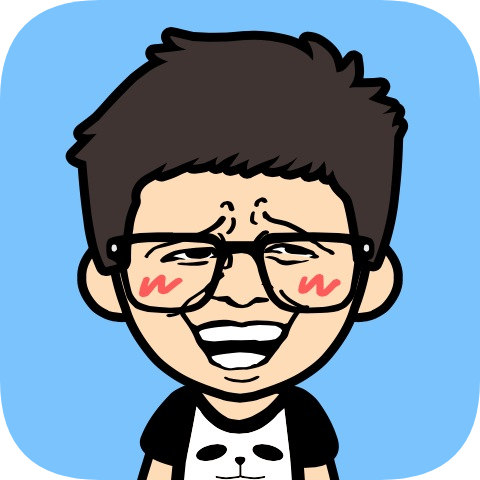Java 读取 classpath 下的文件
dong4j 3/14/2016
JavaSE
写Java程序时会经常从classpath下读取文件, 是时候该整理一下了, 并在不断深入的过程中, 陆续补充上.
现在Java project 都以maven项目居多, 比如像下面这样的一个项目结构:

编译后的class文件都到了target目录, 如下面的结构:

看代码:
import java.io.File;
import java.net.URL;
public class Poem {
public static void main(String[] args) {
Poem poem = new Poem();
poem.getFile("extObj.txt");
}
private void getFile(String fileName) {
ClassLoader classLoader = getClass().getClassLoader();
/**
getResource()方法会去classpath下找这个文件, 获取到url resource, 得到这个资源后, 调用url.getFile获取到 文件 的绝对路径
*/
URL url = classLoader.getResource(fileName);
/**
* url.getFile() 得到这个文件的绝对路径
*/
System.out.println(url.getFile());
File file = new File(url.getFile());
System.out.println(file.exists());
}
}
1
2
3
4
5
6
7
8
9
10
11
12
13
14
15
16
17
18
19
20
21
22
23
24
2
3
4
5
6
7
8
9
10
11
12
13
14
15
16
17
18
19
20
21
22
23
24
通过上面这种方式就可以获取到这个文件资源. 在一个static method 里可以直接通过类的ClassLoader对象获取文件资源.
URL url = Poem.class.getClassLoader().getResource("extObj.txt");
File file = new File(url.getFile());
1
2
3
2
3
// 直接获取到输入流
// fileName 就是resources里的文件名
InputStream in = Poem.class.getClassLoader().getResourceAsStream(fileName);
1
2
3
2
3
综上述, 类里的getClassLoader去寻找fileName都是从classpath去找的, 毕竟是ClassLoader嘛.
如果一个包里面有一个配置文件, 那该怎么获取呢? 如图:

第一个dbconfig.properties在类package下, 第二个dbconfig.properties在resources目录下, 那怎么获取到package下的dbconfig properties文件呢? here goes code:
package com.getfilefromclasspath;
import java.io.IOException;
import java.io.InputStream;
import java.util.Properties;
public class ClassLoaderDemo {
public static void main(String[] args) throws IOException {
ClassLoaderDemo demo = new ClassLoaderDemo();
demo.loadProperties();
}
public void loadProperties() throws IOException {
InputStream input = null;
try
{
/**
/dbconfig.properties 绝对路径, 取到的文件是classpath下的
resources/dbconfig.properties 相对路径 获取文件流
*/
// 获取到classpath下的文件
input = Class.forName(ClassLoaderDemo.class.getName()).getResourceAsStream("/dbconfig.properties");
// 获取到package下的文件
// input = Class.forName(ClassLoaderDemo.class.getName()).getResourceAsStream("resources/dbconfig.properties");
} catch (ClassNotFoundException e)
{
e.printStackTrace();
}
printProperties(input);
}
private void printProperties(InputStream input) throws IOException
{
Properties properties = new Properties();
properties.load(input);
System.out.println(properties.getProperty("username"));
}
}
1
2
3
4
5
6
7
8
9
10
11
12
13
14
15
16
17
18
19
20
21
22
23
24
25
26
27
28
29
30
31
32
33
34
35
36
37
38
39
40
2
3
4
5
6
7
8
9
10
11
12
13
14
15
16
17
18
19
20
21
22
23
24
25
26
27
28
29
30
31
32
33
34
35
36
37
38
39
40
不使用Class.forName(), 通过具体对象获取到Class对象:
//also can be this way:
input = this.getClass().getResourceAsStream("resources/dbconfig.properties"); // 对应package下的文件
input = this.getClass().getResourceAsStream("/dbconfig.properties"); // 对应resources下的文件
1
2
3
2
3
Class对象还有getResource() 的方法去获取文件资源, 使用规则和上面的一样.
maven项目还要注意一点, maven 的compiler插件在编译时是不会将package下的文本文件给编译到target下的, 下图是我在用mybatis框架的时候将xml的mapper给放到package编译后的效果:

这个得在pom.xml加对应的配置(这是在使用mybatis时遇到的坑):
<build>
<finalName>java-io</finalName>
<resources>
<resource>
<directory>src/main/java</directory>
<includes>
<!--properties的配置文件会和编译后的class文件放在一起-->
<include>**/*.properties</include>
</includes>
</resource>
<resource>
<!--加载配置的资源-->
<directory>src/main/resources</directory>
</resource>
</resources>
<plugins>
<plugin>
<artifactId>maven-compiler-plugin</artifactId>
<configuration>
<source>1.8</source>
<target>1.8</target>
</configuration>
</plugin>
</plugins>
</build>
1
2
3
4
5
6
7
8
9
10
11
12
13
14
15
16
17
18
19
20
21
22
23
24
25
2
3
4
5
6
7
8
9
10
11
12
13
14
15
16
17
18
19
20
21
22
23
24
25