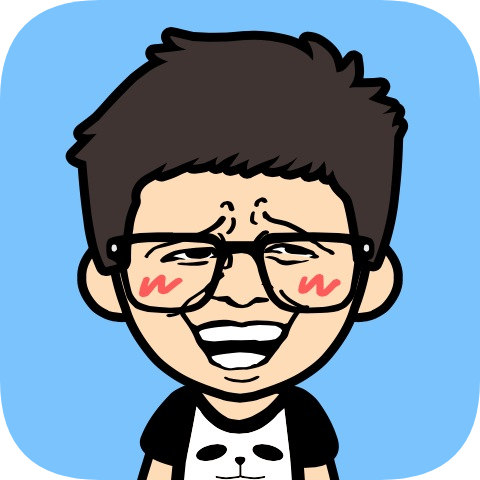用 Python 自动给老婆发邮件
dong4j 9/24/2016
Python
Python 面向对象基础部分
中秋在家没事,写了一个很久以前就想写的脚本
如果下午6点10分还连接着公司的wifi,就发邮件给老婆说要加班
为什么要发邮件而不发短信呢,因为短信接口要钱....
最近买了个4k的显示器,拿来外接mac看代码,爽翻了,不过有点蛮烦的就是每次都要拖动鼠标到另一个屏幕上去,不过全国最大的同性交友网站 GitHub上面有一款开源的软件叫CatchMouse解决了这个问题
下载地址: CatchMouse
另一个问题是如果想把软件从mac屏幕放到外接显示屏的话,还是要拖过去,但是.... 另一款神器Moon能帮我们快速的把当前应用移动到外接显示器上,

光标定位到需要移动的app上,快捷键 contro+` 即可
接下来是脚本
我的思路是:
先检测当前连接的是哪里的 wifi 如果是公司的 wifi,且当前时间大于6点10分,则给老婆发送邮件 如果连接的是家里的 wifi,则检测是否连接了外接显示器, 如果连接了,则检测是否开启了 CatchMouse.app, 没有则打开.
接下来开始撸代码:
# Created by: dong4j
# Date: 2016-09-16
# Time: 05:17
# Description: 检查连接的wifi,如果是家里的,检查是否连接外接显示器
# 如果连接了,则启动CatchMouse.app,切换音频输出到外接显示器
# 如果连接公司的wifi,则检测6点10分是否还是连接的公司wifi
# 如果是,则发送邮件给老婆,说要加班
# coding=utf-8
import socket
import subprocess
import datetime
import smtplib
import time
from email.mime.text import MIMEText
from email.header import Header
mail_host = "smtp.163.com"
mail_user = "用户名"
mail_pass = "密码"
mail_postfix = "163.com"
log_dir = "smartlife.log"
# 全局变量,标识是否已经发送过邮件
global_flag = True
def whereami(flag):
myname = socket.getfqdn(socket.gethostname())
save_log(myname)
myaddr = socket.gethostbyname(myname)
# 家里有一个极路由和一个小米路由器,所以有2个网段
count_spring = myaddr.count("192.168.31.")
count_hiwifi = myaddr.count("192.168.199.")
# 您阿姐任意一个则表示连接的是家里的wifi
if count_hiwifi + count_spring == 1:
save_log("家里的wifi")
# 调用检查外接显示器的方法
display()
else:
save_log("公司的wifi")
now_time = datetime.datetime.now()
save_log("当前小时是 %s" % now_time.hour)
save_log("当前分钟是 %s" % now_time.minute)
if now_time.hour == 18 and now_time.minute >= 10 and flag:
send_mail(['269321381@qq.com'], '来自老公的邮件', "老婆 我要加班,你先吃")
global global_flag
global_flag = False
# exit()
def display():
# 使用shell 命令检查是否连接了外接显示器,如果有两个DisplayProductID,则表示连接外接显示器,还可以使用 system_profiler SPDisplaysDataType | grep Resolution
out_bytes = subprocess.check_output("ioreg -l | grep 'DisplayProductID'", shell = True)
str1 = str(out_bytes, encoding = "utf-8")
count = str1.count("DisplayProductID")
str2 = str(subprocess.check_output("ps -ef | grep CatchMouse.app | grep -v grep | awk '{ print $2 }'", shell = True),
encoding = "utf-8")
save_log("CatchMouse.app pid: " + str2)
# 如果你有多个显示器,这里要修改为你自己的显示器个数
if count == 2 and str2 == "":
save_log("开启CatchMouse")
retcode = subprocess.call("open -a CatchMouse.app", shell = True)
if retcode == 0:
log = " 开启CatchMouse.app成功"
else:
log = " 开启CatchMouse.app失败"
save_log(log)
# 发送邮件
def send_mail(to_list, title, context):
me = mail_user + "<" + mail_user + "@" + mail_postfix + ">"
msg = MIMEText(context, 'plain', 'utf-8')
msg['Subject'] = Header(title, 'utf-8')
msg['From'] = me
msg['To'] = ";".join(to_list)
try:
s = smtplib.SMTP()
s.connect(mail_host)
s.login(mail_user, mail_pass)
s.sendmail(me, to_list, msg.as_string())
s.quit()
save_log("邮件发送成功")
except Exception as e:
save_log(str(e))
# 保存log
def save_log(log_str):
write_log = open(log_dir, 'a')
log = '[%s]--> %s\n' % (time.strftime('%Y-%m-%d %H:%M:%S'), log_str)
print(log)
write_log.write(log)
write_log.close()
if __name__ == '__main__':
while (True):
whereami(global_flag)
time.sleep(10)
1
2
3
4
5
6
7
8
9
10
11
12
13
14
15
16
17
18
19
20
21
22
23
24
25
26
27
28
29
30
31
32
33
34
35
36
37
38
39
40
41
42
43
44
45
46
47
48
49
50
51
52
53
54
55
56
57
58
59
60
61
62
63
64
65
66
67
68
69
70
71
72
73
74
75
76
77
78
79
80
81
82
83
84
85
86
87
88
89
90
91
92
93
94
95
96
2
3
4
5
6
7
8
9
10
11
12
13
14
15
16
17
18
19
20
21
22
23
24
25
26
27
28
29
30
31
32
33
34
35
36
37
38
39
40
41
42
43
44
45
46
47
48
49
50
51
52
53
54
55
56
57
58
59
60
61
62
63
64
65
66
67
68
69
70
71
72
73
74
75
76
77
78
79
80
81
82
83
84
85
86
87
88
89
90
91
92
93
94
95
96
脚本完成了 受到 超过90秒的任务不自动化,你好意思说自己是黑客? 这篇文章的启发,所有有了这个脚本
灵感来源于生活.......