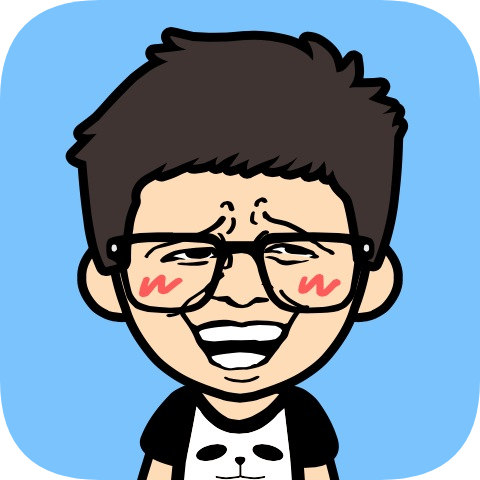Intellij IDEA 使用 GIT
在 IDEA 中操作 Git
GitLab 中有一个 git-branch-test 的项目

处于 master 分支
本地项目目录:

所在分支:

一般的工作流程:
- master 作为主分支,一般都是用来发布最终版本的分支
- 当实现一个新需求时,需要创建一个分支,在新创建的分支上进行开发
这是已经实现的功能,并且已经发布到gitlab服务器上的分支 (master):
public class HelloWorld {
public static void main(String[] args) {
String s = JOptionPane.showInputDialog("请输入一个整数");
int a = Integer.parseInt(s);
System.out.println(a);
if (isOdd(a))
System.out.println("奇数");
else {
System.out.println("偶数");
}
}
/**
* Is odd boolean.
* 检测奇偶性
* @param i the
* @return the boolean
*/
public static boolean isOdd(int i) {
return i % 2 == 1;
}
}
2
3
4
5
6
7
8
9
10
11
12
13
14
15
16
17
18
19
20
21
22
现在有一个新功能需要开发: 增加一个交换2个参数的值的方法
因为是新的需求,我们不能直接在 master 分支上修改,必须新建一个分支,功能完成后经过测试才能正式提交到主分支上
新建分支
IDEA 设置 一次就好
- 设置 tasks

token 登录自己的 gitlab 进行申请 User Settings --> Access Tokens
设置成功后, IDEA 右上角会出现 task 下拉选择框

- 新建分支

"ok" 之后 自动切换到 sprint1分支
开始新需求的开发
public class HelloWorld {
public static void main(String[] args) {
String s = JOptionPane.showInputDialog("请输入一个整数");
int input = Integer.parseInt(s);
System.out.println(input);
if (isOdd(input))
System.out.println("奇数");
else {
System.out.println("偶数");
}
Integer[] value = {100,1};
switchValue(value);
System.out.println("value[0] = " + value[0] + " \n" + "value[1] = " + value[1]);
}
/**
* Is odd boolean.
* 检测奇偶性
* @param i the
* @return the boolean
*/
public static boolean isOdd(int i) {
return i % 2 == 1;
}
/**
* Switch value.
* 交换值
* @param value the value
*/
public static void switchValue(Integer[] value){
// todo 未完成
}
}
2
3
4
5
6
7
8
9
10
11
12
13
14
15
16
17
18
19
20
21
22
23
24
25
26
27
28
29
30
31
32
33
34
35
36
假设此时, 你突然接到一个电话说有个很严重的问题需要紧急修补, 那么可以按照下面的方式处理:
- 提交当前未完成的工作到本地工作区
- 返回到 master 分支.
- 为这次紧急修补建立一个新分支, 并在其中修复问题.
- 通过测试后, 回到 master 分支, 将修补分支合并进来, 然后再推送到 gitlab 服务器上.
- 切换到之前实现新需求的分支, 继续工作.
这里使用 IDEA 自带工具进行分支的创建以及切换
使用 IDEA 创建分支
先提交当前未完成的工作到本地工作区

然后切换到 master
创建分支 
然后会自动切换到 iss55 分支上 14908590481527
所有代码都保持为 master 原样
public class HelloWorld {
public static void main(String[] args) {
String s = JOptionPane.showInputDialog("请输入一个整数");
int a = Integer.parseInt(s);
System.out.println(a);
if (isOdd(a))
System.out.println("奇数");
else {
System.out.println("偶数");
}
}
/**
* Is odd boolean.
* 检测奇偶性
* @param i the
* @return the boolean
*/
public static boolean isOdd(int i) {
return i % 2 == 1;
}
}
2
3
4
5
6
7
8
9
10
11
12
13
14
15
16
17
18
19
20
21
22
现在开始修复 bug
public class HelloWorld {
public static void main(String[] args) {
String s = JOptionPane.showInputDialog("请输入一个整数");
int a = Integer.parseInt(s);
System.out.println(a);
if (isOdd(a))
System.out.println("奇数");
else {
System.out.println("偶数");
}
}
/**
* Is odd boolean.
* 检测奇偶性
* @param i the
* @return the boolean
* 2017-03-30 15:35 dong4j
* 修复输入负数时都为 false 的 bug
*/
public static boolean isOdd(int i) {
return (i & 1) == 1;
}
}
2
3
4
5
6
7
8
9
10
11
12
13
14
15
16
17
18
19
20
21
22
23
24
测试一番后提交到本地工作区

然后回到 master 分支, 把它合并进来,然后发布到 gitlab
合并分支 IDEA 中操作

合并之后:

合并之后 master 分支和 iss55 分支指向同一位置

然后将修改 push 到 gitlab

push 成功之后, origin 指向最新的一条记录
此时 iss55问题已被修复,可以删除掉
IDEA 上操作

最后回到原来的 sprint1分支上继续完成没有完成的工作 
代码变成:
public class HelloWorld {
public static void main(String[] args) {
String s = JOptionPane.showInputDialog("请输入一个整数");
int input = Integer.parseInt(s);
System.out.println(input);
if (isOdd(input))
System.out.println("奇数");
else {
System.out.println("偶数");
}
Integer[] value = {100,1};
switchValue(value);
System.out.println("value[0] = " + value[0] + " \n" + "value[1] = " + value[1]);
}
/**
* Is odd boolean.
* 检测奇偶性
* @param i the
* @return the boolean
*/
public static boolean isOdd(int i) {
return i % 2 == 1;
}
/**
* Switch value.
* 交换值
* @param value the value
*/
public static void switchValue(Integer[] value){
// todo 未完成
}
}
2
3
4
5
6
7
8
9
10
11
12
13
14
15
16
17
18
19
20
21
22
23
24
25
26
27
28
29
30
31
32
33
34
35
36
此时可以看到 iss55 分支修改的代码在 sprint1分支中并没有改变
不用担心之前 iss55 分支的修改内容尚未包含到 sprint1 中来. 如果确实需要纳入此次修补, 可以用git merge master 把 master 分支合并到iss55; 或者等 sprint1 完成之后, 再将 sprint1 分支中的更新并入 master.
先完成 sprint1 的开发工作
public class HelloWorld {
public static void main(String[] args) {
String s = JOptionPane.showInputDialog("请输入一个整数");
int input = Integer.parseInt(s);
System.out.println(input);
if (isOdd(input))
System.out.println("奇数");
else {
System.out.println("偶数");
}
Integer[] value = {100,1};
switchValue(value);
System.out.println("value[0] = " + value[0] + " \n" + "value[1] = " + value[1]);
}
/**
* Is odd boolean.
* 检测奇偶性
* @param i the
* @return the boolean
*/
public static boolean isOdd(int i) {
return i % 2 == 1;
}
/**
* Switch value.
* 交换值
* @param value the value
*/
public static void switchValue(Integer[] value){
value[0] = value[0] ^ value[1];
value[1] = value[0] ^ value[1];
value[0] = value[0] ^ value[1];
}
}
2
3
4
5
6
7
8
9
10
11
12
13
14
15
16
17
18
19
20
21
22
23
24
25
26
27
28
29
30
31
32
33
34
35
36
37
38
完成开发,提交到本地工作空间

合并分支
在问题 sprint1 相关的工作完成之后, 可以合并回 master 分支. 实际操作同前面合并 iss55 分支差不多, 只需回到master 分支, 运行git merge 命令指定要合并进来的分支:
IDEA 操作与上面合并操作一样

最后 push 到 gitlab